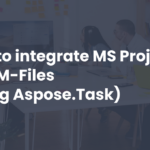WooCommerce is a free WordPress plugin for e-commerce. It provides advanced on-line store management for physical, digital, and even subscription-based products in a clean and easy-to-understand package. Integration with M-Files is pretty straightforward using Azure integration stack, for example Logic Apps (check out our connector for Logic Apps and M-Files).

The communication between WooCommerce and M-Files starts when an order is placed. That’s when the two systems exchange data based on business process state, as described in this use case.
WooCommerce & M-Files real life use cases
Customer is using WooCommerce as an on-line store for offering workshops and similar services. M-Files has operating purpose for managing Workshops – Scheduling, People, E-mails, Invoices, Taxes, etc.
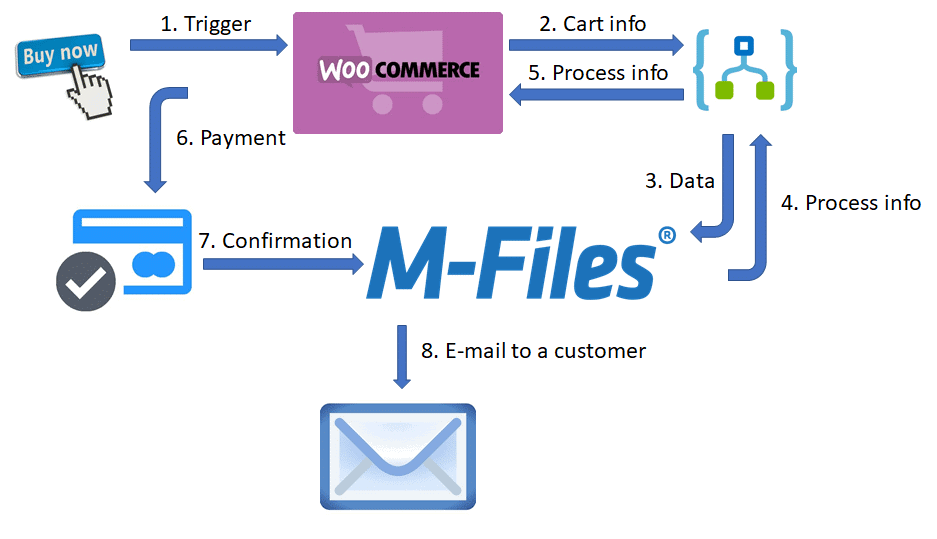
When an order is placed, WooCommerce sends all information to M-Files. If there are available slots, M-Files opens a new Workshop, adds the client to the waiting list or automatically rejects the client if there are no available slots or future workshops. It’s based on a business rules of specific Workshop. M-Files will inform the customer whether they are accepted, added to the waiting list or rejected.
When an order is accepted by M-Files, information is passed to WooCommerce and payment gateway to accept payment. Payment gateway, after successful payment, sends information to M-Files and then M-Files sends receipt to customer.
Workshop is automatically scheduled and created in M-Files.
Conclusion
With M-Files you can solve almost every business challenge and WooCommerce M-Files integration brings a new perspective in the information management field. Let’s talk!