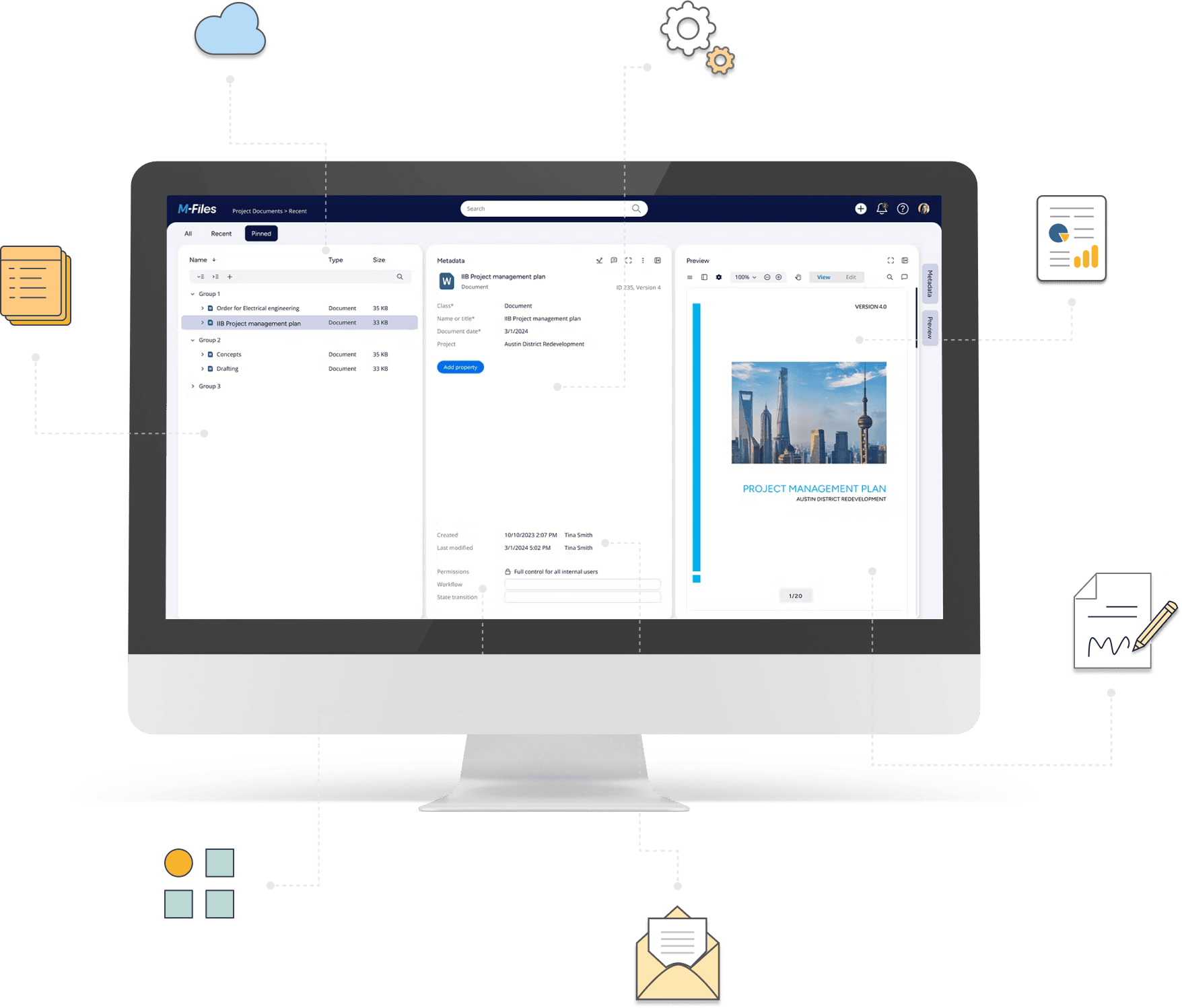Add AI to M-Files – without coding
Connect M-Files with over 11,000 AI models without coding and automatically extract, classify and enrich metadata from invoices, contracts, forms, and more — directly in M-Files.
Document management powered by AI
Automatically extract data
and classify documents using
AI models, reducing manual input and errors.
Add AI processing to any
M-Files workflow using simple rules, without scripts or custom code.
Eliminate custom integrations and shorten delivery time
across customer projects.
Enable advanced use cases
that extend the value of M-Files and your customer solutions.
What you can do with Document AI
Run AI processing on object creation, state changes, or on demand within M-Files workflows.
Easily connect AI services to M-Files without coding, with the flexibility to manage models and prompts your way.
How Document AI works
Document AI is a connector module in Extension Kit Core that brings
AI-powered document processing into M-Files.
Choose which AI service to use and configure rules in Extension Kit Core.
When a document enters a workflow stage, it’s automatically sent to the selected AI model.
The AI model processes the document and returns structured data.
The extracted data is mapped to
M-Files properties.
Power your document intelligence
with AI services you choose
Choose which services and models to use, what data to extract, and how results are mapped to metadata.
Currently supported AI services:
Best for flexibility, reasoning, and complex document scenarios
- Access to thousands of large language models from multiple providers
- Prompt-based extraction and classification — no model training required
- Supports advanced logic, multi-step processing, and custom AI agents
- Token-based usage for flexible cost control
Best for fast, accurate processing of structured documents.
- Prebuilt models for invoices, receipts, and contracts
- High accuracy for standard, repetitive document types
- Returns structured metadata such as dates, amounts, suppliers, and document types
- Ideal for routine, high-volume document processes
Use simple, prebuilt models for standard documents or advanced language models for complex scenarios.
All through the same module.
AI for every document scenario
Automatically extract supplier, dates, totals, and line data from invoices and write it directly to M-Files metadata.
Identify and extract key clauses, obligations, or dates from contracts to support reviews, renewals, and compliance.
Classify documents automatically when they enter M-Files and route them to the correct workflows and metadata structure.
Process structured and semi-structured internal forms, such as onboarding documents, expense reports, or approvals.
Use AI to detect risks, inconsistencies, or generate concise summaries from complex documents.
Trigger AI agents to perform multi-step reasoning, enrich data, or coordinate actions across systems.
Frequently Asked Questions
Explore common questions and answers about Extension Kit Document AI to help you make the most of M-Files, without complex setup or coding.
Document AI provides the connector layer only. AI usage, tokens, and model provisioning are managed separately through your chosen AI service.
The choice depends on your project requirements.
When licensed separately, Document AI is provided together with Document Processing and Property Operations, forming a complete set of modules for AI-driven document analysis and automation in M-Files.
For available packaging options and full pricing details, please refer to the pricing guide.
AI consumption (tokens, document processing) is not included by default and can either be:
Ready to simplify your next M-Files implementation?
Empower your M-Files implementation and cut development time and cost with Extension Kit for M-Files - low-code/no-code solutions that accelerate deployment, simplify configuration, and deliver advanced features.