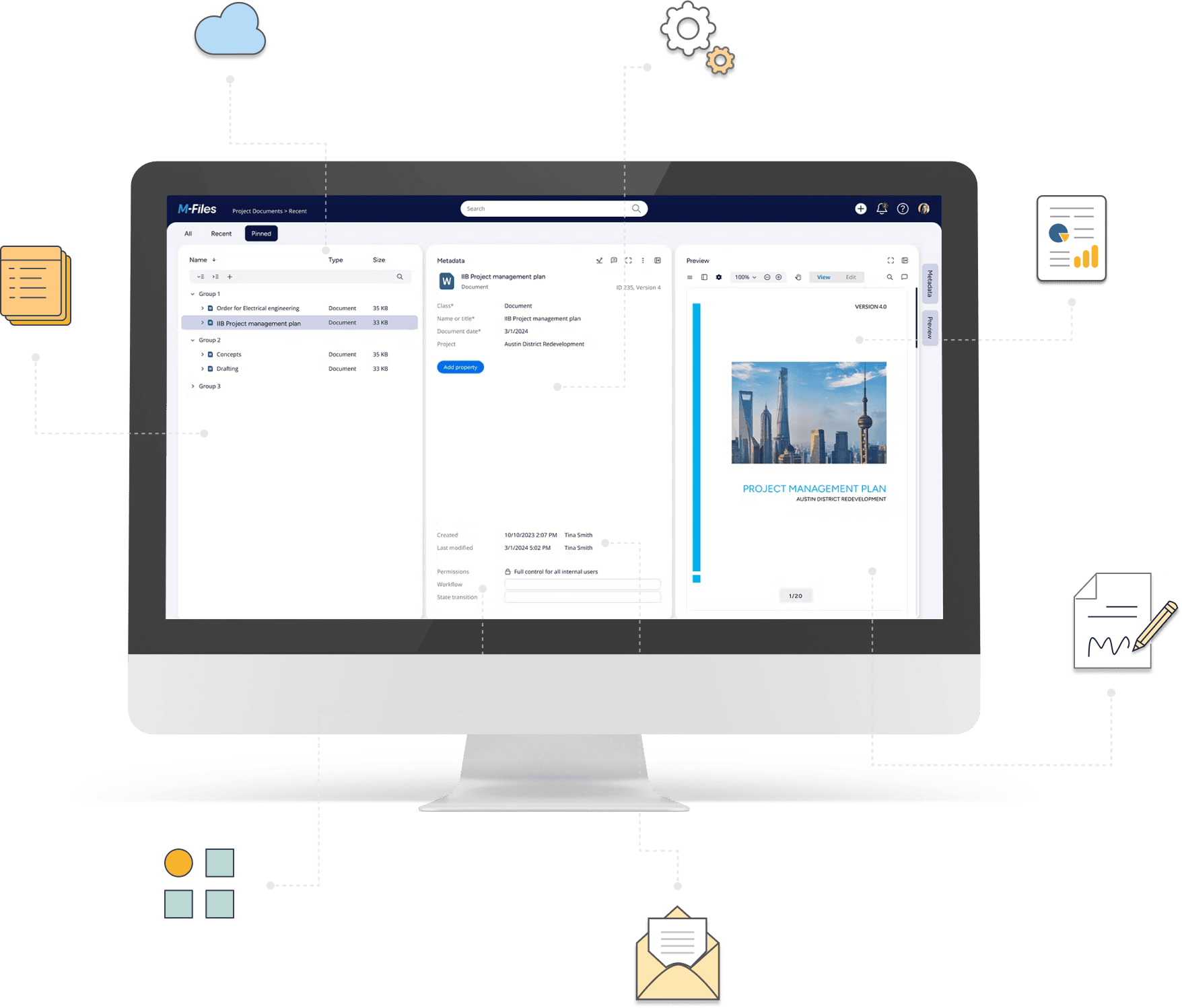Connect M-Files with cloud services in minutes
Automatically send and receive data between M-Files and external cloud systems without coding, or configuring HTTP communication manually.
Automate your workflows with seamless integrations
Extension Kit Cloud Connector integrates M-Files with systems like Microsoft Dynamics 365, SAP, Salesforce, and SharePoint without complex coding, streamlining data exchange and automating processes across platforms.
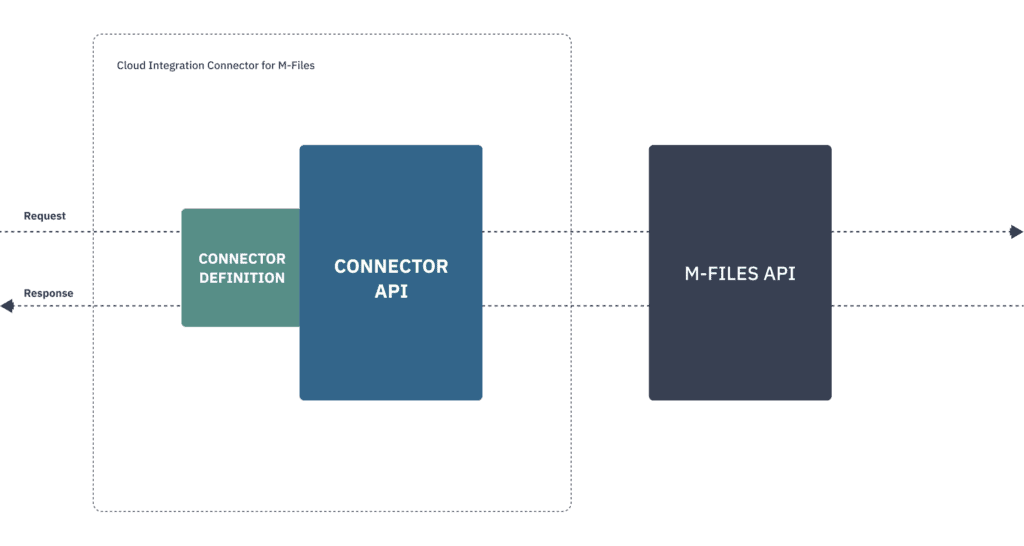
No-code integration
Configure powerful integrations easily — no custom scripts or development required.
Secure data exchange
Securely send and receive data to and from M-Files via HTTPS.
Usage-based pricing
Pay only for what you use – scale according to your needs without unnecessary costs.
Key features
Integrate effortlessly with Power Apps, Power Automate, Azure Logic Apps, and Azure Data Factory.
How EK Cloud Connector works
Extension Kit Cloud Connector serves as a bridge between M-Files and external services, configurable directly in Microsoft Azure or even on-premises.
Define your integration endpoint.
Use dynamic templates to generate messages or request bodies from M-Files data, and to send data to M-Files.
Track every action directly in Azure
and configure retries for failed executions.
Use cases
Send finalized documents to ERP, CRM, or cloud storage platforms.
Email stakeholders when a contract is signed or invoice is approved.
Regularly export reports or files to a secure destination via SFTP.
Seamlessly send structured data to external workflows and platforms.
Frequently Asked Questions
Explore common questions and answers about Extension Kit Cloud Connector to help you make the most of M-Files, without complex setup or coding.
Ready to simplify your next M-Files implementation?
Empower your M-Files implementation and cut development time and cost with Extension Kit for M-Files - low-code/no-code solutions that accelerate deployment, simplify configuration, and deliver advanced features.