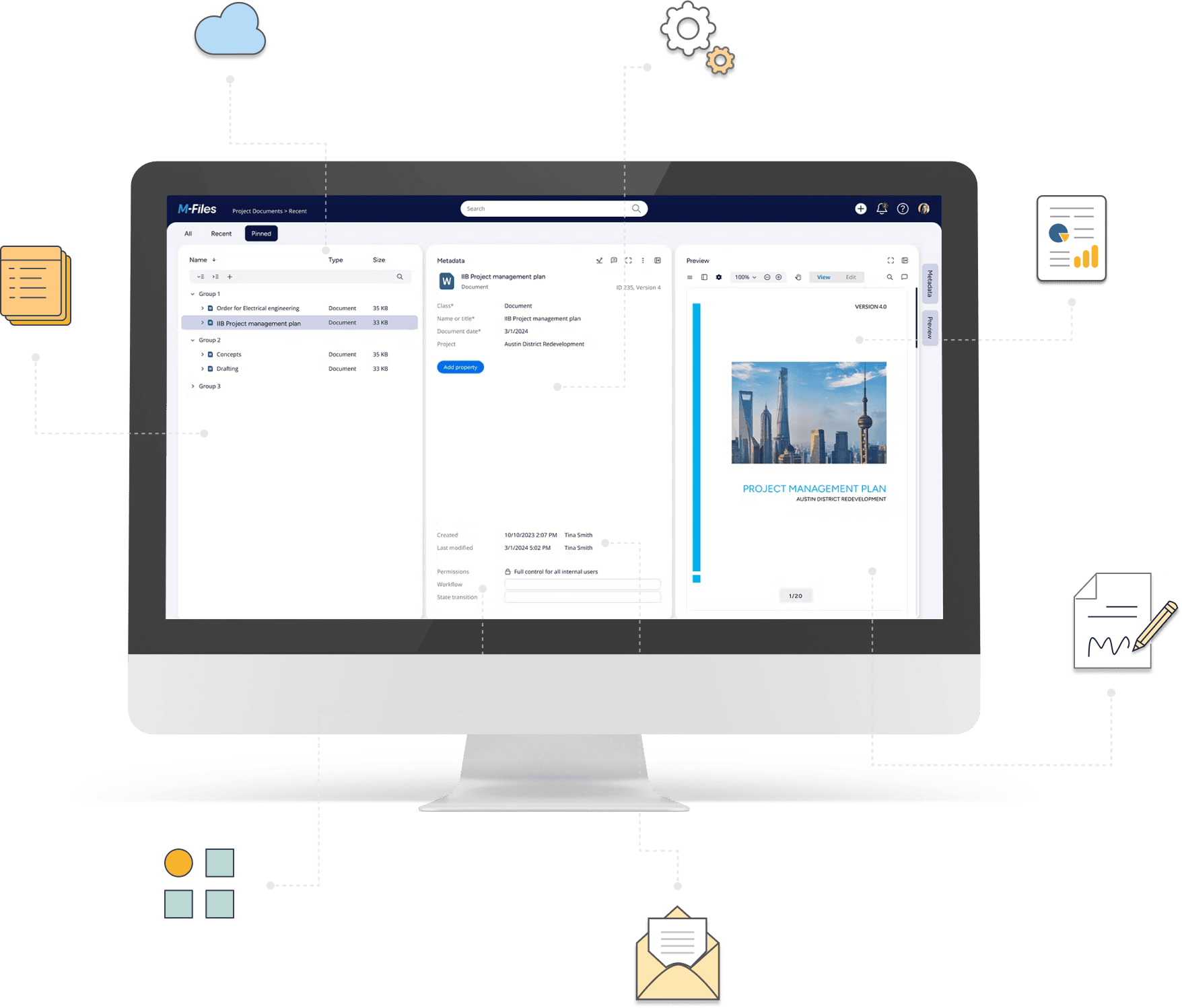Encrypt and decrypt files
Apply or remove passwords from multiple files with zero coding — secure your clients’ confidential data in just a few clicks.
Manual encryption: A costly risk to take
Manually encrypting documents is one of those repetitive tasks that seems simple — until you have to do it hundreds of times.
And when security is at stake, mistakes are not just inconvenient — they can be disastrous. A missed file, a small typo in the password, or a momentary lapse in attention can expose confidential information, delay critical workflows, or even result in permanent data loss.
Whether it’s contracts, financial reports, or sensitive correspondence, ensuring consistent encryption across multiple documents is essential — but relying on manual steps increases the risk of errors.
Automate document encryption and decryption
with zero code
With Extension Kit Core, you can automate PDF encryption and decryption at scale — no manual processing, no room for error. Apply password protection across hundreds of documents or remove encryption just as easily using ready-made functionalities.
Select the level of security that fits your needs: RC4x40, RC4x128, AESx128, or AESx256.
Create a rule to remove password protection when documents are ready for internal use or further processing.
Scale effortlessly — process one file or a hundred, all with the same configuration.
Built-in protection for critical information
Ready to simplify your next M-Files implementation?
Empower your M-Files implementation and cut development time and cost with Extension Kit for M-Files - low-code/no-code solutions that accelerate deployment, simplify configuration, and deliver advanced features.