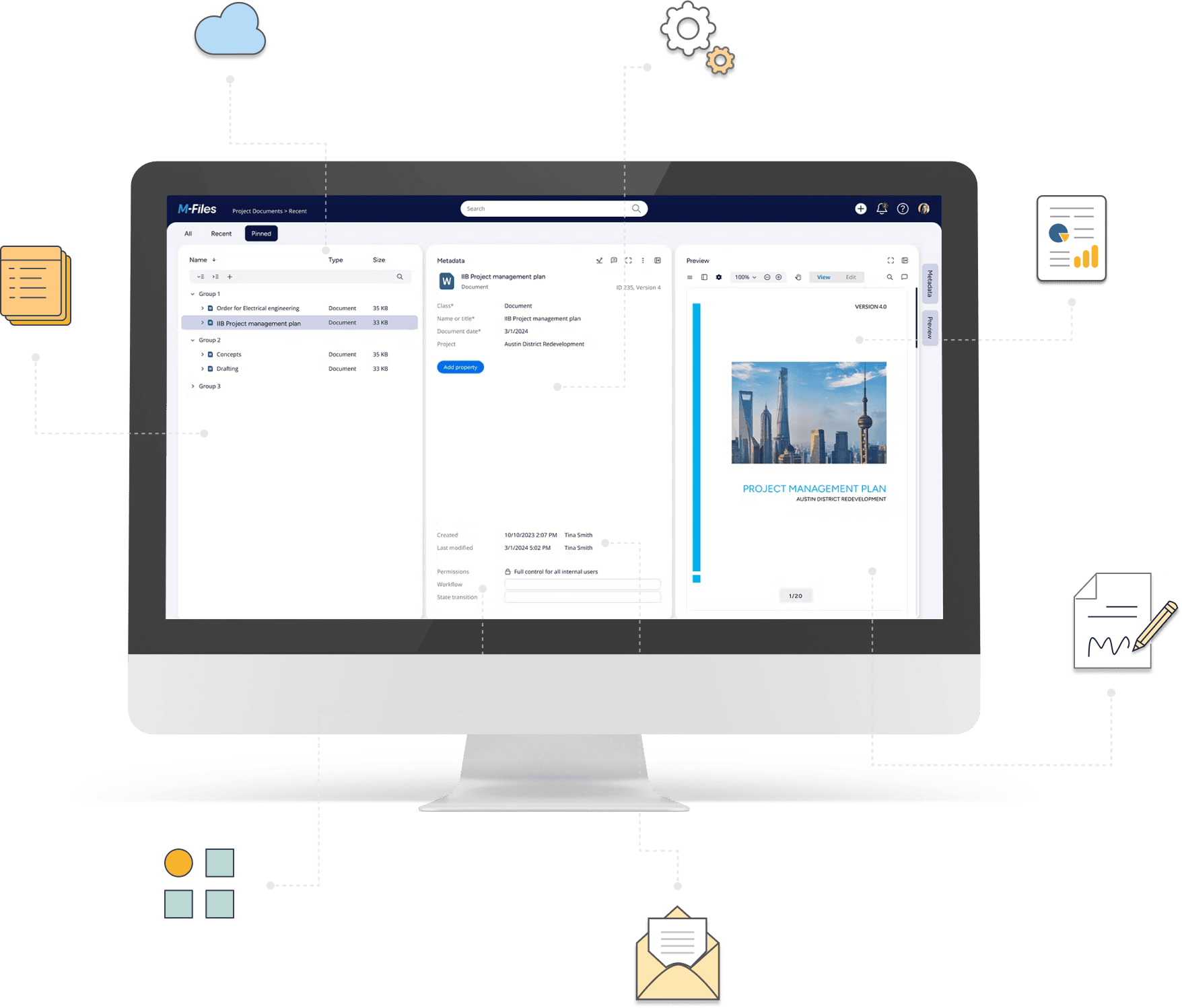Control object numbering and versioning in M-Files
Define any custom object numbering and versioning formats — no code required.
Not all versioning needs are the same
- Why does the version number increase even when I just fix a typo?
- Can I display version changes only after document approval?
- We use a specific versioning format — can we configure that?
- How do I group task numbers per project instead of using a global counter?
Sound familiar?
Many teams have specific versioning and numbering requirements, whether to meet internal policies or stay compliant with industry standards.
But built-in versioning options don’t always reflect these needs, and adapting them often means custom development.
That’s why teams look for more control and flexibility — without added complexity.
Adapt M-Files to your versioning and numbering rules
With Extension Kit Core, M-Files partners can configure advanced versioning and numbering logic tailored to each business need, all without custom development.
Set precise conditions for when version numbers should increment:
Automatically generate object numbers based on meaningful metadata:
Choose from a variety of versioning styles to match different business requirements:
Advanced versioning. Simple setup.
Take full control of how your documents and objects are numbered and versioned in M-Files — without manual work or complex setups.
Use cases
When an employee change occurs — like a promotion or salary adjustment — a new annex is created and automatically numbered in sequence for each employee and company (e.g., 1, 2, 3…).
See the configurationAutomatically generate a new, editable version when a contract expires.
Ready to simplify your next M-Files implementation?
Empower your M-Files implementation and cut development time and cost with Extension Kit for M-Files - low-code/no-code solutions that accelerate deployment, simplify configuration, and deliver advanced features.