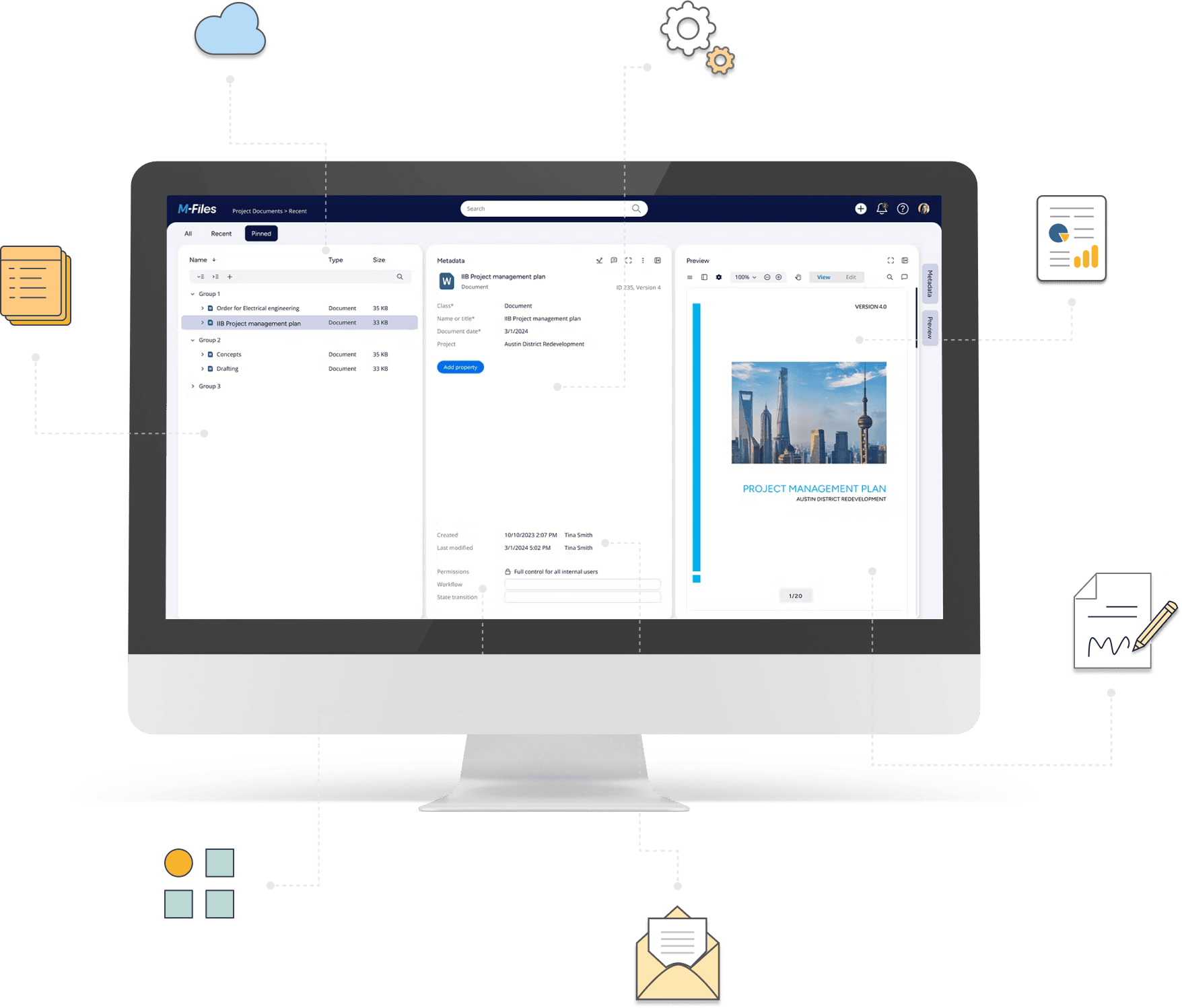Work with barcodes, watermarks, and images
Extend M-Files with advanced document handling capabilities like watermarking, barcode integration, and image automation – all configurable without development.
Simple document formatting requests shouldn't slow down your project
During M-Files implementations, it's often the “small” requests that cause the biggest slowdowns.
- Can we add a watermark that says 'Confidential' to all draft documents?
- Can you add a barcode so we can track printed versions?
- We just need our logo updated across 200 Word files – can you automate that?
These are common asks — not complex, but time-consuming. And without built-in support in M-Files, they usually require custom scripting, external tools, or manual workarounds.
The result? More time spent, lower project efficiency, and potentially, less satisfied customers.
Add advanced document functionality to M-Files — no code required
With Extension Kit Core, M-Files partners can easily add advanced document manipulation features — like watermarks, barcodes, and image automation — with simple configurations and no coding.
Add image or text watermarks dynamically based on M-Files metadata. Control font, position, color, and opacity, and apply to specific pages. Remove existing watermarks as needed.
Generate barcodes (Code128, QR, EAN, and more) using property values, and place them in documents at defined positions. Read existing barcodes from documents and populate M-Files metadata automatically.
Automatically insert or update images in Word or Excel documents based on M-Files business logic. Replace logos, insert employee photos, or embed Excel charts into Word templates.
Why it matters: You get all the extended functionality your customers ask for — without building a single script or writing custom code.
Deliver more, faster — with less effort and lower costs
Use cases
When the contract expires, add a watermark 'EXPIRED' to all pages of the document to prevent further use.
When a document is approved and active, remove the “DRAFT” watermark.
Automatically insert an image from M-Files into a Word document whenever metadata changes.
Ready to simplify your next M-Files implementation?
Empower your M-Files implementation and cut development time and cost with Extension Kit for M-Files - low-code/no-code solutions that accelerate deployment, simplify configuration, and deliver advanced features.