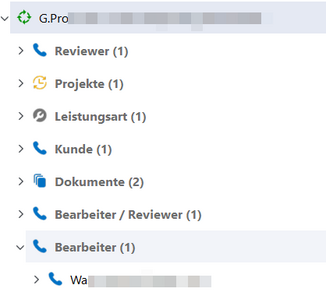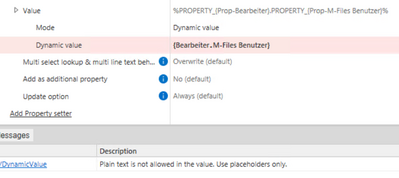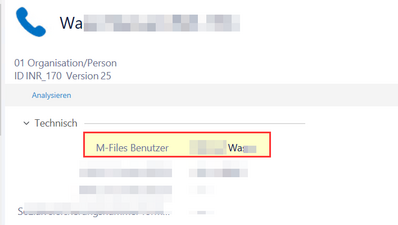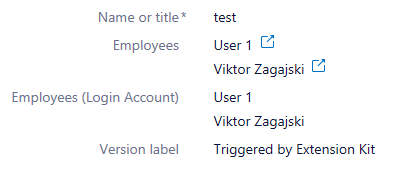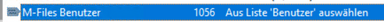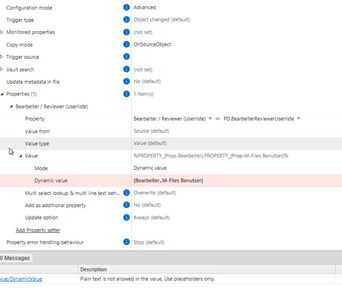Community
Connect with us and enhance your M-Files experience using Extension Kit for M-Files. Here is how to get started.

We have a process with the property "Bearbeiter" (list of object type Person) and the property "Bearbeiter (Userliste)" (list of M-Files users).
In a Property Operation Rule, I want to write the value from the property "Bearbeiter" in the property "Bearbeiter (Userliste)" (OnSourceObject).
To do this, I follow the property "Bearbeiter" and select the "M-Files user" -> Bearbeiter.M-Files-User as a dynamic value.
In my opinion, this should work without any problems, since the M-Files user is linked to the person.
However, I now get the following error message for the value: Plain text is not allowed in the value. Use placeholders only.
Is this a bug?
Thanks in advance.
Best regards,
Jeremias Zirngast
IMCT AG
Hi Jeremias,
if I understood correctly, you want to write all the M-Files Users inside the "Bearbeiter (Userliste)" property by adding it like "Bearbeiter.M-Files-User"
I have recreated it in Extension Kit Core version 25.5.1 like this:
Structure:
-
- CL. Employee
- PD.Name or title
- PD.Login account - list of M-Files login accounts, each Employee has 1 login account
- CL.Test
- PD.Name or title
- PD.Employees - list of object class CL.Employee
- PD.EmployeesLoginAccount - list of M-Files login accounts
- CL. Employee
Rule is configured like this:
And I have successful results:
I hope I understood everything correctly and please let me know if I can help you with anything further.
Hi @viktorzagajski
Thanks for your quick response.
My rule seems to be the same.
The "M-Files Benutzer" property is a list of users (screenshot).
I can set another property that is a list of users without any errors.
Hi @viktorzagajski
The alias for the property "M-Files Benutzer" was set with spaces and hyphens, which led to this error.
Looks like this was the problem.
Best regards,
Jeremias Zirngast
IMCT AG