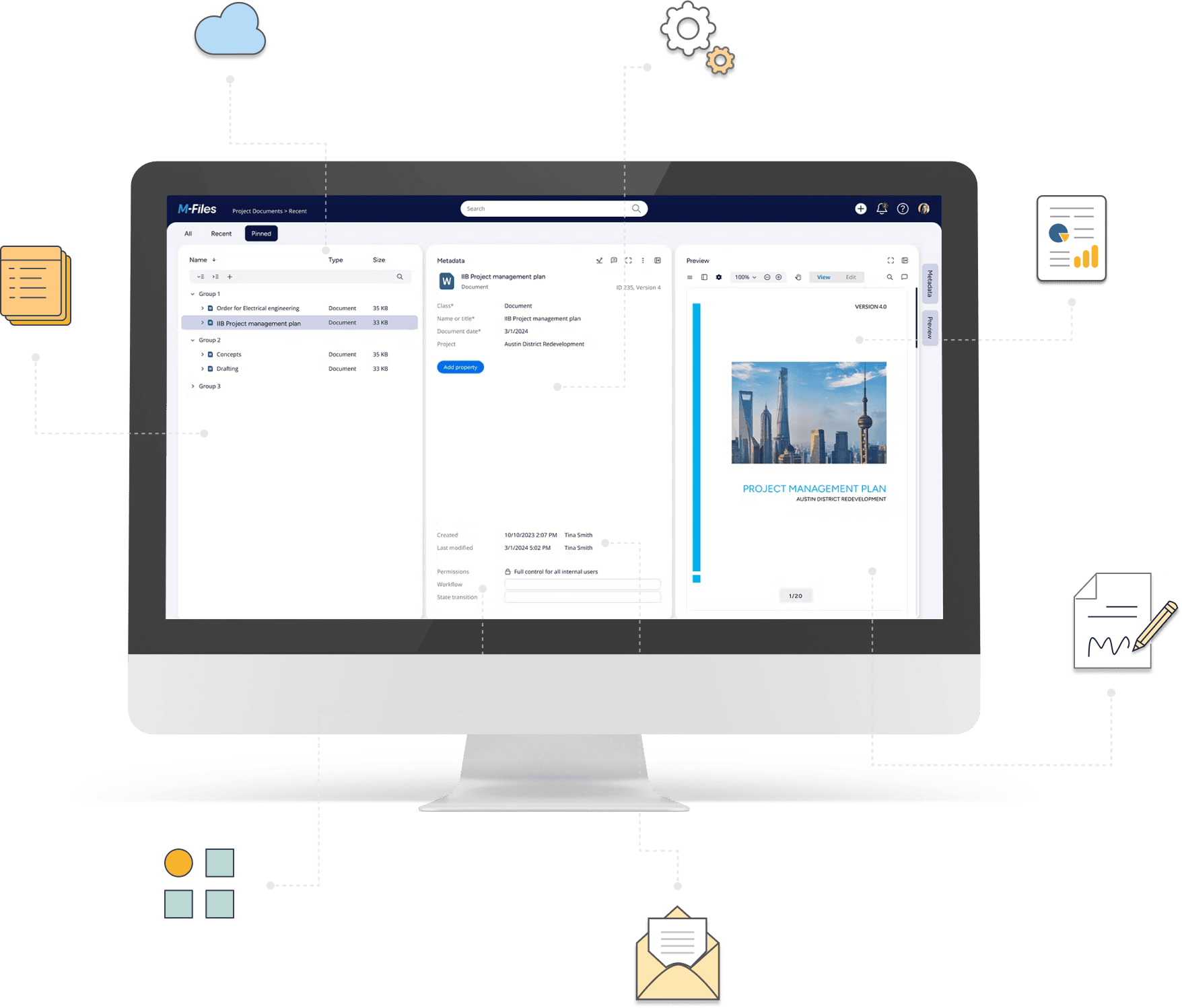Export M-Files data for process analysis
Export M-Files data in event-based format to build reports and analyze processes.
Lack of visibility into how work gets done
Business users often want more than just access to documents — they want visibility into how work flows through M-Files.
They ask questions like:
- Which documents are processed most frequently in M-Files?
- Which departments process documents the fastest?
- How long does it typically take to activate a contract from the first draft?
- Where are the process bottlenecks?
But answering these questions is difficult without the right data structure.
When you need event-based data to track how objects move through workflows, who interacts with them, and how long each step takes, skip the custom development and manual audits.
There's a faster, no-code solution.
Easily export event-based M-Files data
With Extension Kit Process Intelligence, you can extract, transform, and load (ETL) event-based data from M-Files to a database without custom coding. Configure exports in just a few steps to analyze data using your preferred BI tools.
Export detailed logs of object state changes, workflow transitions, and version updates for deeper process insight.
Export M-Files audit log entries (e.g., logins, logouts, object access) to track user activity, monitor compliance, and identify inefficiencies.
Send logs from M-Files to a database in real time to enable continuous monitoring of system usage and vault performance.
Unlock flexible and focused exports
Use cases
Export detailed event logs from M-Files workflows into a SQL Server database.
Define filters, enrich data with key metadata (e.g., users or locations), and set export timing — all through simple configuration.
Ready to simplify your next M-Files implementation?
Empower your M-Files implementation and cut development time and cost with Extension Kit for M-Files - low-code/no-code solutions that accelerate deployment, simplify configuration, and deliver advanced features.