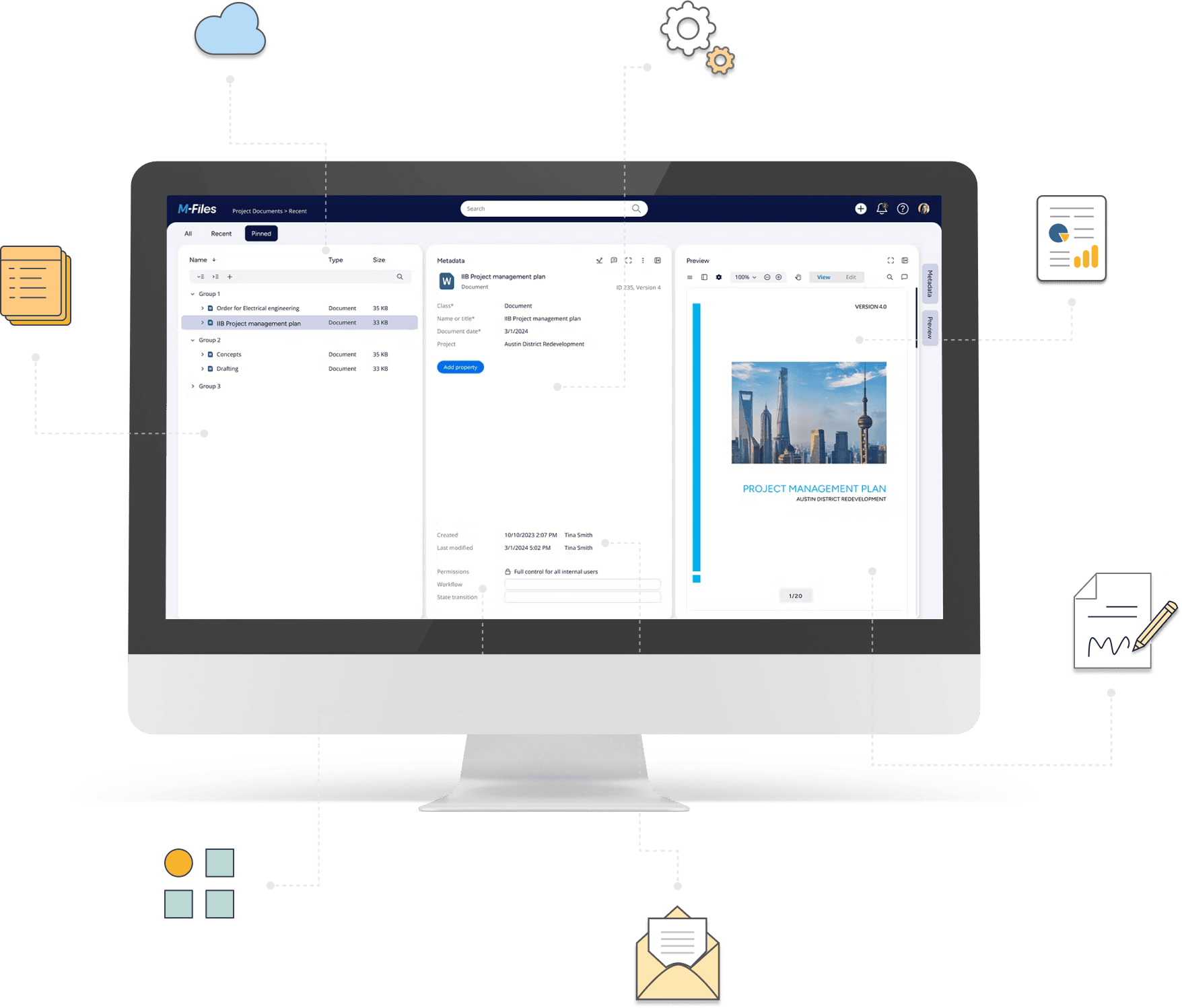HTTP integrations for M-Files
Keep systems in perfect sync using REST APIs — securely, reliably, and without complex coding.
The challenge with integrations
Direct database access isn’t always an option — many clients prefer a safer, API-first approach that minimizes risk and keeps systems protected.
But building and maintaining integrations through REST APIs usually requires significant development effort — handling authentication, error logic, payload formatting, data mapping, and more.
For most teams, this means:
- Higher development costs per integration
- Longer implementation and testing cycles
- More effort spent on maintenance across environments
And when you’re supporting multiple clients or vaults? Scaling becomes a real challenge.
Full HTTP integration for M-Files. No complex coding.
With Extension Kit Core and Extension Kit REST Object Type, you can easily build seamless integrations between M-Files and any REST-compatible system without complex custom coding.
Trigger outbound HTTP calls (GET, POST, PUT, DELETE) from M-Files based on events like object creation, modification, state change, or deletion, or run them on a schedule.
Use it to:
Explore Extension Kit Core
Expose M-Files objects as secure, RESTful endpoints so external systems can push data into M-Files without needing direct database access.
Use it to:
Explore Extension Kit REST Object Type
Advantages for your team
Connect M-Files with any RESTful service with minimal custom development.
Use cases
Whenever Event or Contact object types are created or modified in M-Files, the information is sent to the Microsoft Azure Logic Apps, which synchronizes data with the end-user's calendar/contacts folder.
See the configurationUse REST OT to expose M-Files as an API and allow external systems to push user data directly to M-Files.
M-Files supports Adobe Sign and DocuSign. Use HTTP Integration to send documents to any other digital signing solution, such as mSign.
A customer wants to have all user data created in O365 whenever it is created in M-Files. Push contact data from M-Files to Office 365 using HTTP calls.
Use HTTP Integration to call SOAP services and map response data (e.g., a city name) to M-Files properties — even when M-Files doesn't natively support SOAP.
Ready to simplify your next M-Files implementation?
Empower your M-Files implementation and cut development time and cost with Extension Kit for M-Files - low-code/no-code solutions that accelerate deployment, simplify configuration, and deliver advanced features.