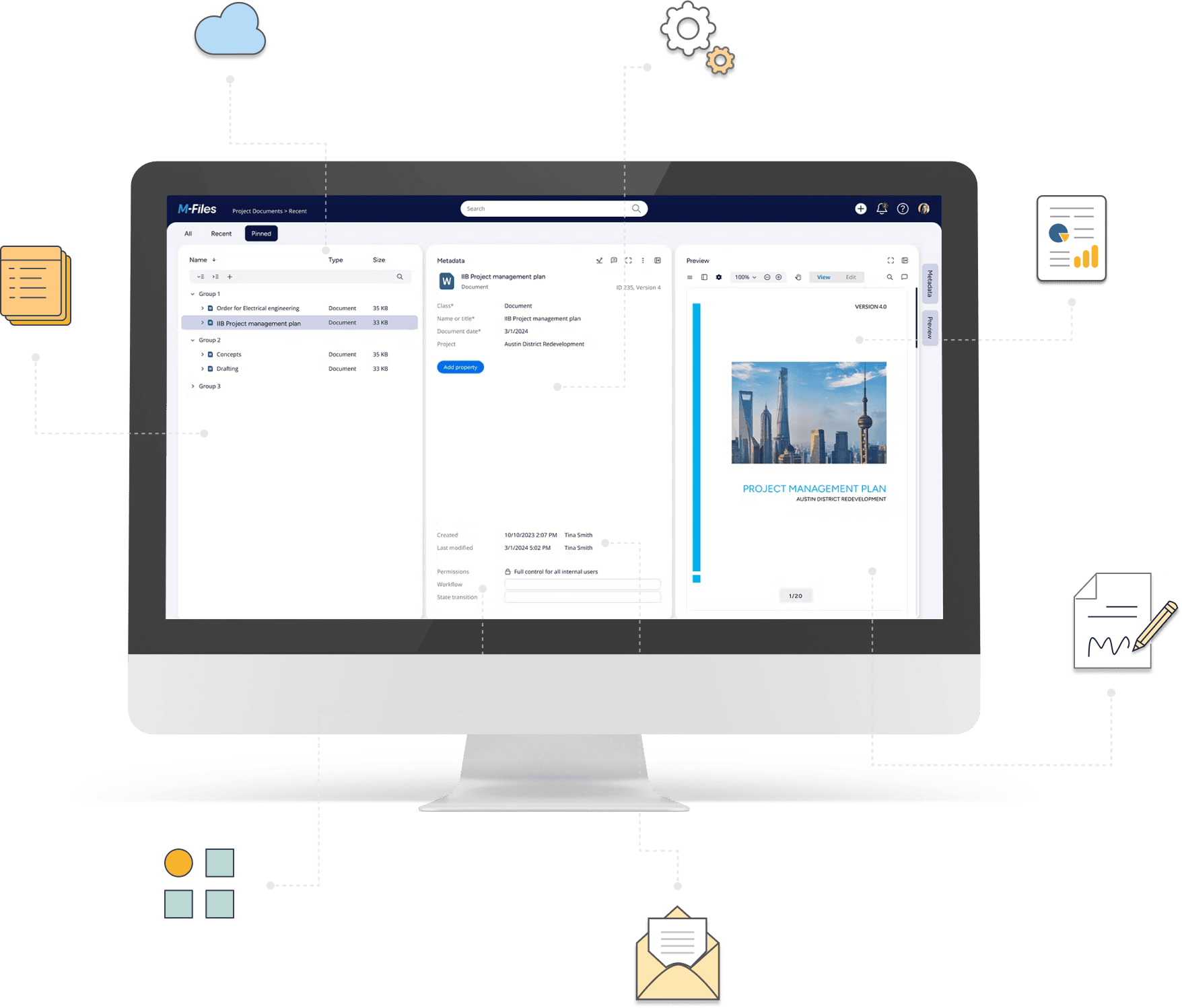Sync data between Excel or Word with M-Files
Automatically read, write, and update values across Word or Excel documents and M-Files objects —
without manual edits or custom coding.
The challenge of advanced Office integration
Syncing Word or Excel documents with M-Files data is straightforward for simple use cases, but more advanced scenarios often demand extra effort.
Generating more structured and dynamic output, like bullet lists from multiselect properties, formatted tables, embedded Excel sheets, or automatically inserted images, typically requires additional scripting or custom development.
Without the right tools, handling these requirements can extend implementation time and add complexity, especially when business needs evolve or templates change frequently.
Seamlessly sync M-Files data and Office documents
With Extension Kit Core, integrate M-Files with Word and Excel without custom coding. Automatically read from or write to Office documents using configurable rules, even for complex formatting. Keep metadata and files in perfect sync — without ever opening the file.
Pull values from any cell or row in an Excel sheet and store them in M-Files object properties.
Insert metadata values into Excel cells, or copy cell ranges and sheets from one file to another.
Extract data from bookmarks, textboxes, or tables in a Word document and populate M-Files properties.
Dynamically populate Word tables, textboxes, or bookmarks with M-Files data. Embed Excel sheets or images from a specified path or M-Files objects directly into the document.
Smart document integration with configurable rules
Skip the custom scripts — build robust Word and Excel integrations using simple, rule-based configuration directly in M-Files Admin.
Use cases
A customer receives an Excel Cash Flow report from their bank. Key values for each business year are automatically extracted from a Bank report document and saved into a CashFlow Statement object in M-Files.
See the configurationWhen a Travel Order enters the “Completed” state, metadata such as dates, destination, and employee details are automatically inserted into an Excel travel expense form.
When a new Meeting Note object is created, values like date, attendees, and topics are extracted from a structured Word report and stored as metadata in M-Files.
Automatically populate a Word table listing key information from multiple Deal objects linked to a single report.
Ready to simplify your next M-Files implementation?
Empower your M-Files implementation and cut development time and cost with Extension Kit for M-Files - low-code/no-code solutions that accelerate deployment, simplify configuration, and deliver advanced features.