The Logging module allows you to configure how logging is handled within the application.
With this module, you can:
- Manage logging targets.
- Set a default log level per target.
- Define category log levels and custom log levels per target.
- Configure log file rotation and retention policies per target.
- Adjust additional options under Advanced Settings.
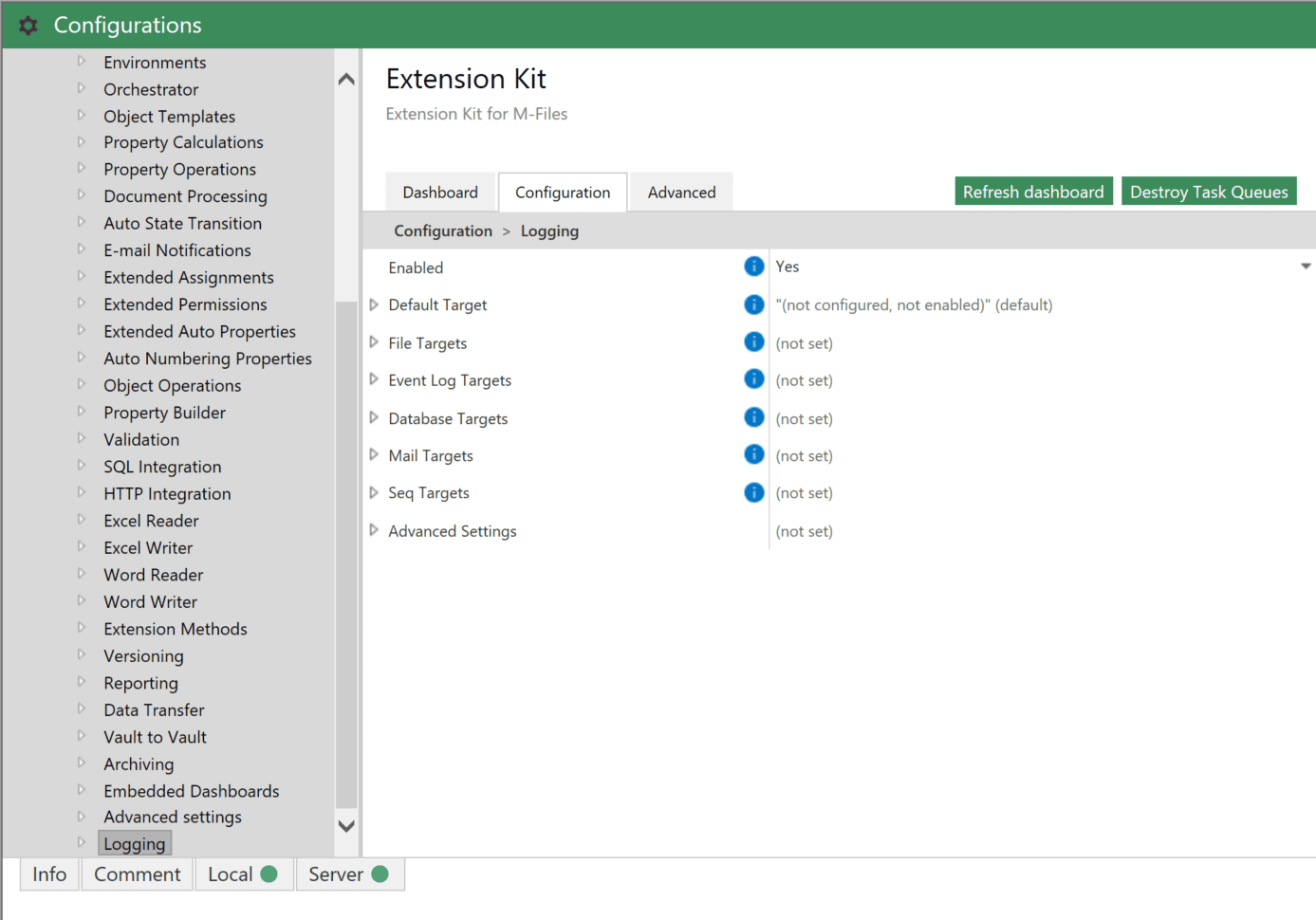
We recommend setting the default log level to Info, which provides a balance between verbosity and useful information for production environments.
For initial setup or debugging, consider using Debug or Trace level to get more detailed output, which can help identify configuration or runtime issues.
For clear and consistent log format for easier readability and analysis. In the Advanced Settings of the each target configuration, you can customize log formatting. If you want to maintain the formatting of previous log structures (pre-v5.0.0), we recommend using the following custom Log Message Format:
${longdate} [${level:uppercase=true:padding=3}] ${logger} [Task: ${mdlc:TaskID}] [${mdlc:ModuleName}] ${mdlc:Vault} ${mdc:Rules} ${message}${onexception:${newline}${exception:format=ToString:innerformat=ToString:separator=\\r\\n}}
Keep in mind that a vault restart is required if you want to apply changes that you did in the Logging module.



